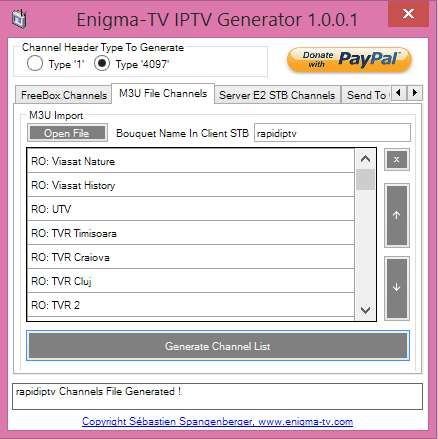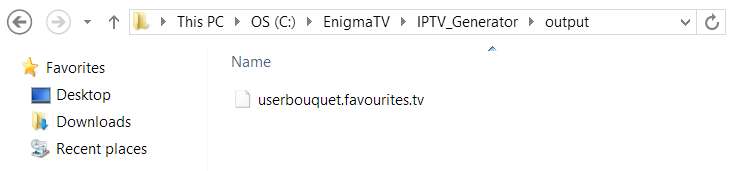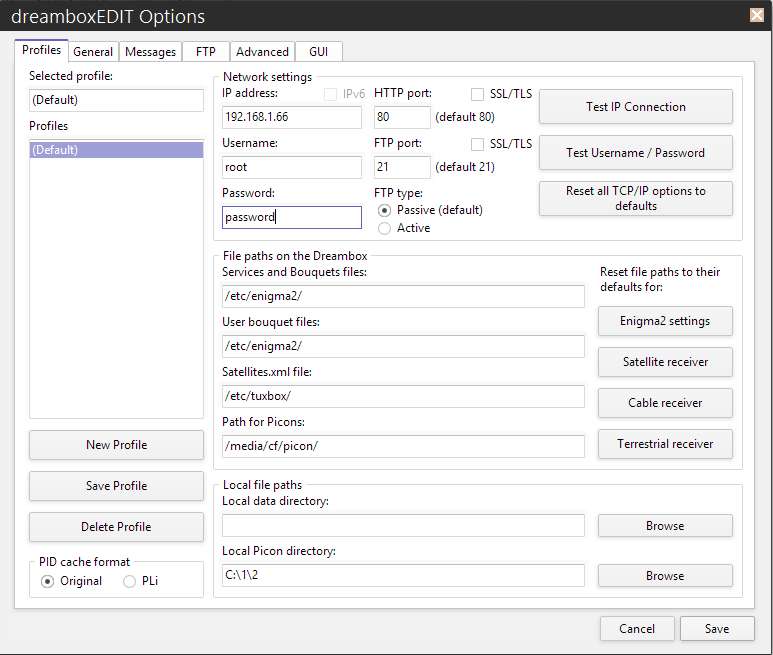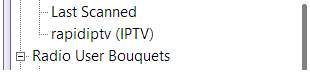Enigma 2 How to Convert M3U8/M3U
Please follow the below steps in order to convert to an M3U.
FIRST STEP / DOWNLOAD:and just install both programs.
SECOND STEP / Enigma-TV IPTV Generator
Open the programm and open your m3u8/m3u list in the m3u file channels tab
Click on Generate Cannel list
Down in the status You will that Channels file is generated
Open this folder on c: drive and You will find the file userbouquet.EnigmaTV_rapidiptv.tv in it. Rename that file to userbouquet.favourites.tv
DO NOT CLOSE THE PROGRAM
THIRD STEP / Dreambox EDIT
Set options as it follows in this pic or just click on enigma2 settings and insert your enigma2 box password and save settings
Download chanNel settings in the some folder and copy the file userbouquet.favourites.tv in the same folder.
Close Dreambox EDIT and open it again, open the chanell settings
with a file you inserted before and upload your list to the enigma2 device
DONE