Turtorial: GSE Smart iptv app
First thing first download the GSE Smart tv app:
When you open the app you need to press on the 3 lines:
next click on the Remote playlist:
Press the yellow +:
Press Add M3U:
type in the name for your list.
After this step, you can do 2 things: 1. Copy paste the m3u link you got and skip bit.ly. Or 2 you can use bit.ly to shorten your URL ( also works for Kodi)
got to www.bit.ly and press on create bitlink:
Paste your m3u link:
Press the orange button to create:
You can give it a title but not necessary, you will see the shortened link now in mine case it is http://bit.ly/ 2rrEydx
the red part you can change if you like. press enter.
Now fill the link in if you used bit.ly (otherwise paste your m3u link here)
Press the link as shown on your screen:
Now wait for the GSE app is gonna get the channels from the servers.:
When it is done you will see the country divided into groups.
Pick the country where your channel is in and press on it.
you will get to the channel list of that country, press on the V on top and on listview to get an easier overview
Pick your channel to watch, tap on it and press play.
When the channel is playing you can tap on the screen and it will show your options as back to the list, CC etc.