First download VLC Player from here:
http://www.videolan.org/vlc/index.nl.html
Follow the steps and Install VLC.
When done press on the traffic cone.
When opened press Media.
Click on Open network stream.
Enter the link given and hit enter.
Your list will load if you press the 3 lines on the bottom.
You will see the channel list. you can do 2 things: on the right top corner you can search the channel, or you can scroll throw your list.
When you select a channel press on the image on the left 2 times to enlarge the picture.
http://www.videolan.org/vlc/index.nl.html
Follow the steps and Install VLC.
When done press on the traffic cone.
When opened press Media.
Click on Open network stream.
Enter the link given and hit enter.
Your list will load if you press the 3 lines on the bottom.
You will see the channel list. you can do 2 things: on the right top corner you can search the channel, or you can scroll throw your list.
When you select a channel press on the image on the left 2 times to enlarge the picture.