Enigma
In this tutorial, we are going to show you how to install IPTV on an Enigma 2 based device.
Download putty from here: http://www.putty.org/
Find the IP address of the Enigma device.
Open putty:
when in the Putty program fill in “Hostname” with the IP address, under the section select “Telnet”
and press open.
When the black screen open, type in "root" and press enter.
and after that you're password: in mine case Dreambox (password doesn't show) and press enter
Go To reseller Portal and to the added line press the green arrow, choose Enigma 2 or 1.6 or 2.0
Copy everthing:
it should look something like this:
" Wget -O /etc/enigma2/iptv.sh”http://Geniptv-tutorial.net:8000/get.p...word=1911&type=enigma22_script&output=mpegts” && && Chmod 777 /etc/enigma2/iptv.sh /etc/enigma2/iptv.sh "
paste this in the black screen and press enter:
After that type reboot and press enter
At this time your box will restart and you can watch your channels.